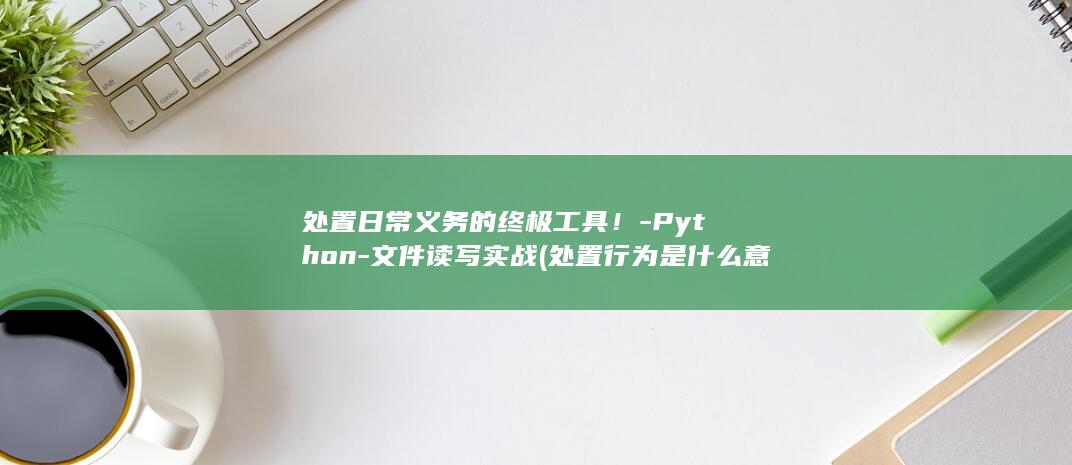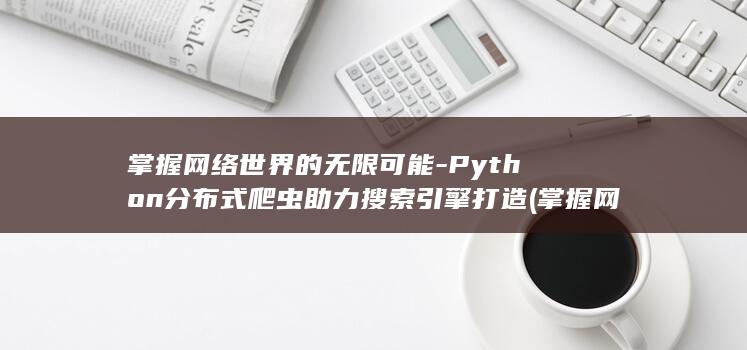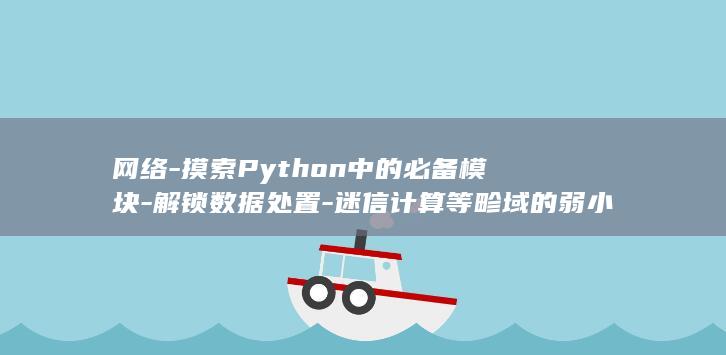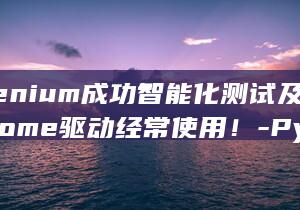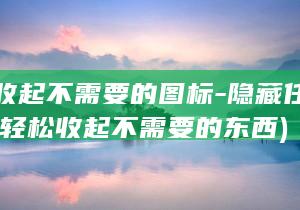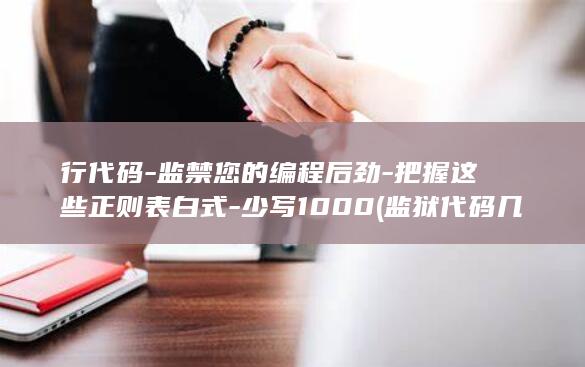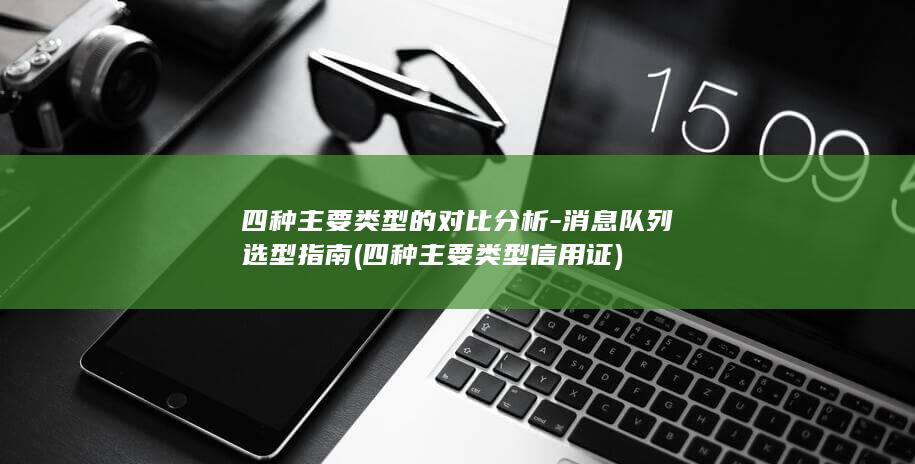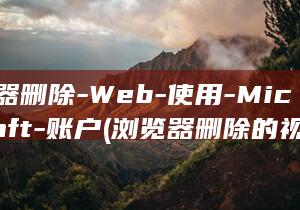找出最适合你-vs.-Anaconda-pip-环境包管理器-Python (找出最适合你的歌)
Python environment package managers are tools that help developers install, update, uninstall, and manage packages in their Python environment. They make it easier to manage the various libraries and frameworks used in Python development.
Common Python Environment Package Managers
-
pip (Python Package Manager)
pip is the official package manager for Python. It provides an easy-to-use command-line interface for installing, updating, and uninstalling Python packages. Using pip, you can easily install various third-party libraries from the Python Package Index (PyPI), such as NumPy, Pandas, etc.
For example, to install the NumPy library, you can use the following command:
pip install numpyTo update an already installed library, you can use the following command:
pip install --upgrade package_name -
conda (Anaconda Distribution Package Manager)
conda is a cross-platform, multi-language package and environment manager from the Anaconda Distribution. It is primarily used in the data science and machine learning space, but can be used for other purposes as well. conda allows you to create and manage multiple environments and can easily install, update, and uninstall packages.
For example, to create a new conda environment, you can use the following command:
conda create --name myenv python=3.8To install the NumPy library in that environment, you can use the following command:
conda activate myenv pip install numpy -
pipenv (Python Dependency Management Tool)
pipenv is a dependency management tool for Python that combines the functionality of pip and virtualenv. It helps you manage your project's dependencies and create virtual environments. pipenv can easily resolve dependency conflicts and is easy to use.
For example, to install the NumPy library using pipenv, you can use the following command:
pipenv install numpy -
Poetry (Python Dependency Management and Packaging Tool)
Poetry is a dependency management and packaging tool for Python. It provides an easy way to manage your project's dependencies and can easily create, switch, and manage multiple Python environments. Poetry also provides other features such as virtual environments, dependency locking, etc.
For example, to install the NumPy library using Poetry, you can use the following command:
poetry add numpy -
PyCharm (Python Integrated Development Environment)
PyCharm is a powerful Python integrated development environment (IDE) that provides an easy way to manage and use Python packages and frameworks. PyCharm has a built-in package manager that helps you easily install, upgrade, and manage various libraries and frameworks. You can also use PyCharm to create virtual environments and install the required packages in them.
For example, to install the NumPy library in PyCharm,you can open the PyCharm Preferences (Settings) dialog. In the left-hand navigation, select Project: [project_name] > Python Interpreter, and then search for and install NumPy using the + button on the right-hand side.
-
Anaconda Navigator (Anaconda Distribution Package and Environment Manager)
Anaconda Navigator is the package and environment manager for the Anaconda Distribution. It provides an easy-to-use graphical user interface (GUI) that helps you manage and use various data science and machine learning libraries and frameworks. Anaconda Navigator allows you to create and manage multiple environments and can easily install, update, and uninstall various packages.
For example, to install the NumPy library using Anaconda Navigator, you can open the Anaconda Navigator application. In the left-hand navigation, select Environments, and then create a new environment and install NumPy using the Add Environment button on the right-hand side.

免责声明:本文转载或采集自网络,版权归原作者所有。本网站刊发此文旨在传递更多信息,并不代表本网赞同其观点和对其真实性负责。如涉及版权、内容等问题,请联系本网,我们将在第一时间删除。同时,本网站不对所刊发内容的准确性、真实性、完整性、及时性、原创性等进行保证,请读者仅作参考,并请自行核实相关内容。对于因使用或依赖本文内容所产生的任何直接或间接损失,本网站不承担任何责任。